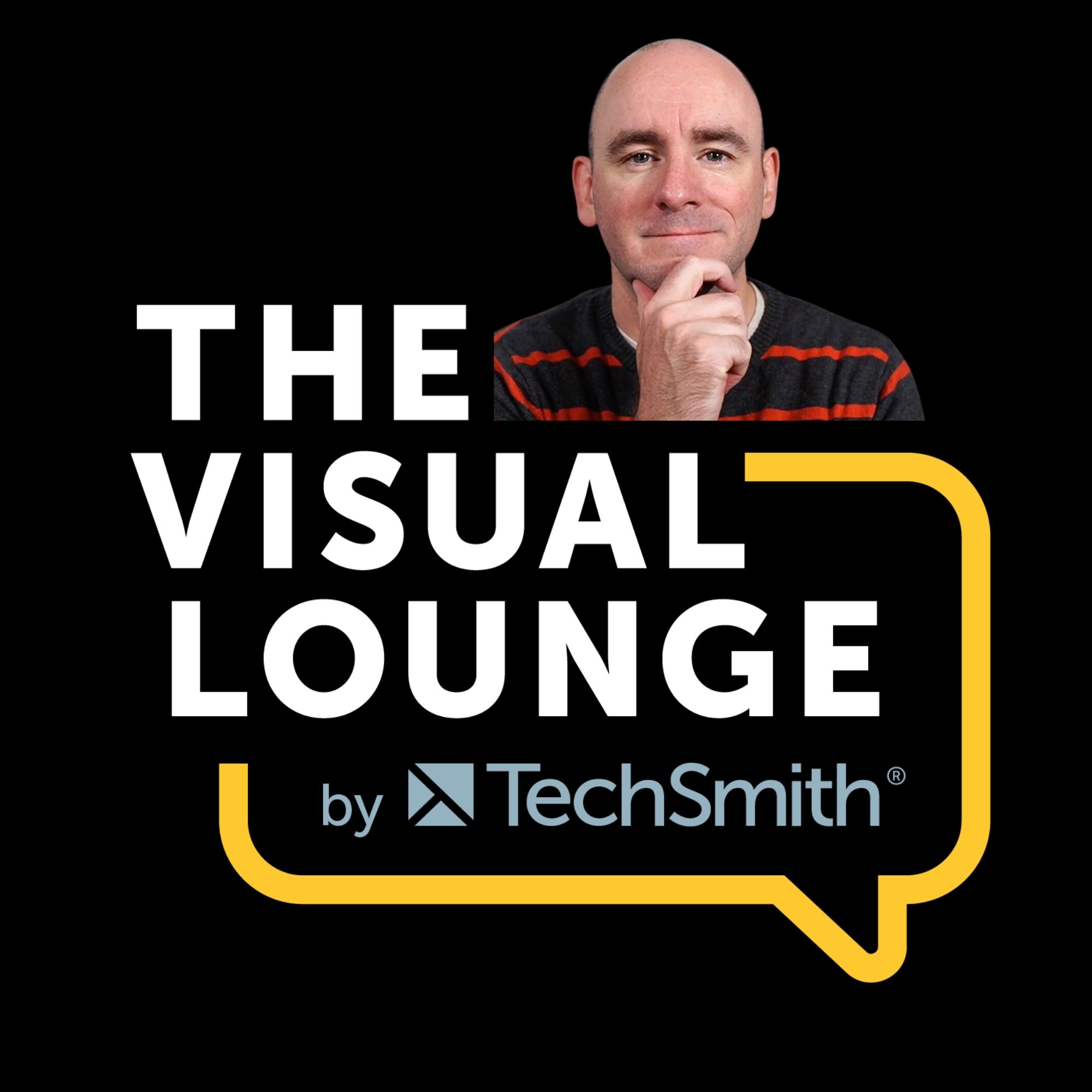Episode 236
Video, Screenshots, and AI - Insights from a Customer Education Manager
Get to the point. That’s the way you entice audiences and ensure they stay. While front-loading instructional videos with the ‘why’ is tempting, it’s the ‘how’ that audiences have tuned in for.
Attention spans are getting shorter and shorter, which is why you need to deliver value as soon as possible. This means a clear narrative, great video quality, and authenticity.
In this episode of The Visual Lounge, Matt Pierce meets with Doug Brunner, the Customer Education Manager at TechSmith. They discuss why video is the most effective way to deliver content, their biggest pet peeves when it comes to instructional videos, and some of the best features of Camtasia and Snagit.
Learning points from the episode include:
- 00:00 - 00:43 Introduction
- 05:06 - 06:25 Maximizing impact and saying “no”
- 10:01 - 13:34 The pros and cons of webinars and videos
- 14:03 - 17:12 The importance of first deciding on goals to hit with instructional content
- 17:31 – 21:46 Biggest instructional video pet peeve
- 21:58 – 23:24 How long you are given to grab someone’s attention
- 25:15 - 30:48 Three go-to features in Camtasia
- 31:09 - 32:01 Why the cursor is not the ‘hero’ of the story - the viewer is
- 32:18 - 37:10 Three go-to tools inside Snagit
- 37:30 – 42:28 Opinions on human AI avatars and AI-generated voices
- 42:32 – 43:34 Why content and the purpose should set the length of a video
- 43:34 - 45:15 Defining “bad video” and “bad audio”
- 46:36 - 47:55 Using the rounding corners function in Snagit or Camtasia
- 48:06 – 49:05 Outro
Important links and mentions:
- Connect with Doug on LinkedIn: https://www.linkedin.com/in/doug-brunner-b193abb/
- Connect with Matt on LinkedIn: https://www.linkedin.com/in/matthewrpierce/
- Camtasia: https://www.techsmith.com/camtasia/
- Snagit: https://www.techsmith.com/snagit/