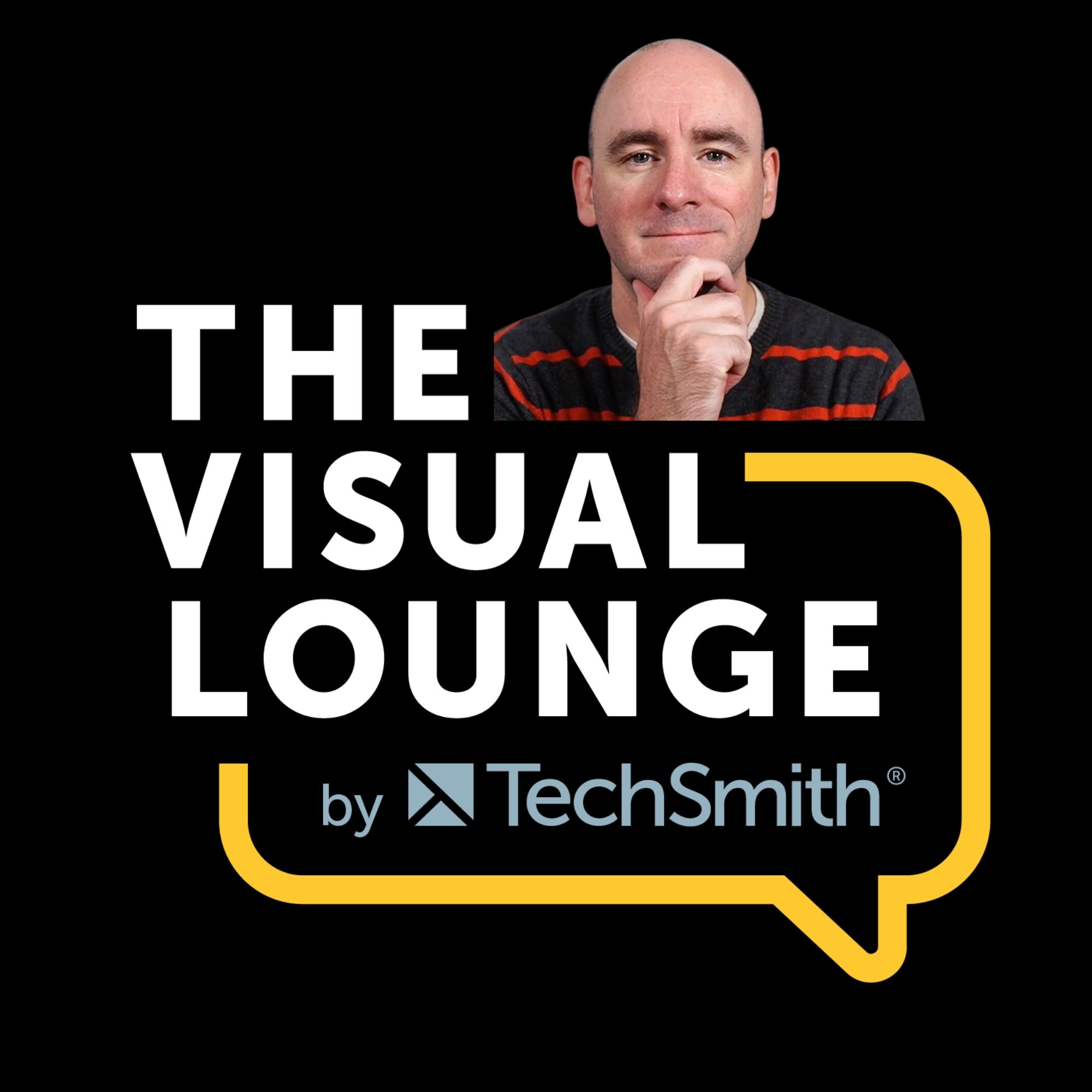Episode 263
Getting to the Point: Video Best Practices from Techsmith’s Customer Education Manager
We've all been there, clicking on an instructional video only to sit through minutes of backstory when all we wanted was the solution. In a world where attention spans are shrinking, viewers want one thing: get to the point.
For this episode, we're revisiting a fantastic conversation with Doug Brunner, Customer Education Manager at TechSmith. Doug knows firsthand what makes instructional content work (and what makes viewers click away). He shares why leading with the 'how' beats starting with the 'why,' and reveals the secret to keeping audiences engaged from the first second.
You'll hear Doug's biggest pet peeves about instructional videos, his take on the webinar vs. video debate, and some insider tips on using Camtasia and Snagit features that can transform your content.
Learning points from the episode include:
- 00:00 - 05:06 Introduction
- 05:06 - 10:01 Maximizing impact and the power of saying "no" to requests
- 10:01 - 14:03 Webinars vs videos: Pros, cons, and when to use each
- 14:03 - 17:31 Why defining your goals first changes everything about your content
- 17:31 - 21:58 Doug's biggest instructional video pet peeve
- 21:58 - 25:15 The truth about attention spans, how long do you really have?
- 25:15 - 31:09 Three go-to features in Camtasia you should be using
- 31:09 - 32:18 Why the viewer is the hero of your story, not the cursor
- 32:18 - 37:30 Doug's three go-to tools in Snagit for better visuals
- 37:30 - 42:32 Opinions on human avatars and generated voices in educational content
- 42:32 - 43:34 How to determine the perfect video length
- 43:34 - 46:36 What really counts as "bad video" and "bad audio"
- 46:36 - 48:06 Using rounded corners in Snagit and Camtasia
- 48:06 - 49:05 Outro and final thoughts
Important links and mentions:
- Connect with Doug on LinkedIn: https://www.linkedin.com/in/doug-brunner-b193abb
- Explore our Tutorials and Training: www.techsmith.com/learn
- Check out our Webinars: www.techsmith.com/webinars
- Camtasia: https://www.techsmith.com/camtasia/
- Snagit: https://www.techsmith.com/snagit/
Transcript
For us, internally, we're like, yeah, this is super important. People need to know why
Speaker:this thing is important and why they should care about it and, like, the value
Speaker:of it. And then we'll teach them how to use it. And what we noticed
Speaker:is that everybody was just like skipping that part. They didn't care. They didn't care
Speaker:at all. They were like, just teach me how to do the thing, teach me
Speaker:how to use the tool or teach me the workflow. You know, it's that same
Speaker:idea of like, the audience is essentially like, yeah, just shut up and show me
Speaker:how to do it.
Speaker:Hey, everybody. We're here sitting down in the studio with one of our techsmithies, Doug
Speaker:Brunner. Doug, welcome. Glad to have this opportunity to talk with you about your role
Speaker:as customer education manager, as instructional designer, all those things. So welcome.
Speaker:Thanks, Matt. It's good to be here. So, Doug, tell us a little bit about
Speaker:your. Just give us a brief overview of your background and what you do at
Speaker:TechSmith. Oh, man. How far back do you want me to go? Yeah, not
Speaker:too far. Okay. So I started working
Speaker:here at TechSmith roughly eight years ago. The majority of that
Speaker:time was spent as an instructional designer. The past handful
Speaker:of years, I've had the pleasure of managing our customer education team.
Speaker:So that team is made up of all of our instructional designers, our
Speaker:information developers, our webinar team, and
Speaker:strangely enough, also our localization coordinator who does localization for the whole
Speaker:company. So we have some keen insight there.
Speaker:Yeah, that's awesome. So first, from your perspective, how would you say that
Speaker:you use video from a day to day basis? Me
Speaker:personally? So I'm gonna take a step
Speaker:back for a minute and say, as an instructional designer, I used to live and
Speaker:breathe in Camtasia. When we were making tutorial videos, I was in there.
Speaker:I swear, it was all day, every day. Now that I've moved into a
Speaker:management position, I've really switched at this point. I live
Speaker:and breathe Snagit, and I use Snagit pretty much
Speaker:all day, every day. It's like, it's. In a lot of ways,
Speaker:it's kind of like taking the place of Camtasia for me because I use it
Speaker:so much as a communication tool between me and my
Speaker:team or between like my team and other teams. And so I'm
Speaker:using a lot for like those one off videos where
Speaker:it's like, okay, I need to talk through an idea and share
Speaker:it, or like, I need to get feedback on this thing, or I need to
Speaker:like disseminate a decision that we made and make sure everybody's on the same
Speaker:page. I just, I use it a lot as a communication tool, so I don't
Speaker:know, I've. I've really switched how I use videos. Like, so much of it used
Speaker:to be like, instructional content and now it's more, you know,
Speaker:communication. Yeah. So I inherently get right.
Speaker:Like, because we work at TechSmith, we use our tools probably more than
Speaker:everybody else in the world. Let's say. Let's do hypothetical here, Doug.
Speaker:We. Let's say you leave tomorrow, you go take another job. You're gonna be
Speaker:a customer education manager for Acme Corp. Right?
Speaker:Yeah. How would you continue to use
Speaker:TechSmith tools? Oh, man. So
Speaker:I would demand Snagit. Or maybe demand's the wrong word.
Speaker:I would get snagit somehow. Even if I had to sneak it in, I'd be
Speaker:like, I have to have Snagit. And in fact, I would even pair it
Speaker:with like, Snagit and Screencast at this
Speaker:point, because I use the two of them together. Like, the whole
Speaker:ability to record my screen and my webcam and me like, talking
Speaker:through something and then do like the share link to Screencast
Speaker:and being able to just quick, like send that link to you and be like,
Speaker:matt, can you watch this and comment on it like that?
Speaker:That whole workflow, I like, I can't
Speaker:imagine going back before that. It's like the dark
Speaker:times where you're like, right, yeah. You had to like, type out super long email
Speaker:and like, I think about. Like video reviews even. Right. Like now in
Speaker:Screencast, you can, with the. Be able to have the timestamps on the videos.
Speaker:It makes such a difference. Oh, yeah, yeah. Yep, I would. Yep. And. And
Speaker:I know people that don't have that
Speaker:opportunity and they're still like making a video
Speaker:and then like emailing it to someone or getting
Speaker:a link to someone somehow. And then that person, that poor
Speaker:soul, has to like, watch the video and write out the timestamps,
Speaker:like at 1 minute, 12 seconds.
Speaker:And then. But to try to explain themself, and then they have to do all
Speaker:the timestamps. And I remember doing it. I remember going through those pains. We first
Speaker:worked here at TechSmith and we didn't have like the commenting on videos.
Speaker:So I don't know if I went to another, you know,
Speaker:Acme Corp. Or whatever it was, I would. I would be like, yes,
Speaker:I want Snagit and Screencast. Those two together, I feel like, are.
Speaker:That's the winner for me. I'd want the whole team to have them, but at
Speaker:the very least me. Yeah, yeah. Gotta get, gotta get everybody. Right, right.
Speaker:So you know, you got a lot of things you're trying to do.
Speaker:Obviously looking at your team, you've got a lot of products that are being
Speaker:supported. But what's the hard part of your
Speaker:job? Do you think if you had to say, like, the hardest part of my
Speaker:job is, how would you complete that sentence?
Speaker:Geez, I would say the hardest part of my job
Speaker:is just deciding where to
Speaker:like, spend our efforts, spend our time, like, where to focus.
Speaker:I am like totally fortunate where I have a team of
Speaker:experienced professionals that are good at what they do
Speaker:and they have like a breadth of skills. And so in a lot of ways
Speaker:it's like we look at how we could educate our customers and we could
Speaker:be doing so many different things. And so it's really just like,
Speaker:okay, we're deciding where we can be the
Speaker:most impactful or where we can make the biggest impact on our customers and saying
Speaker:like, okay, we've got to focus our efforts here. And like, I
Speaker:know we've got these other ideas, we have so many ideas, but like, we can't
Speaker:do it all. So it's, it's really like prioritizing like what,
Speaker:what's most impactful and like, and also for like a customer education
Speaker:team like ours, it's also then like, what's, what's most
Speaker:scalable? Because like those, those, like, those
Speaker:don't always go together. So it's like, yeah, so it's like what's most scalable and
Speaker:what's most impactful. And so like really just deciding how to focus in our
Speaker:efforts on that and saying no to some things and like
Speaker:really making sure if we say yes to something that it is like something that
Speaker:we can prove out as like, this is going to make a big impact.
Speaker:So if you were to look back over the last year, what would you say
Speaker:is a project or particularly maybe it's video related, maybe it's
Speaker:not, but a project that you or your team has done that you say this
Speaker:is a thing where you think you had the biggest impact.
Speaker:Yeah. So I'm going to go back a couple years on this one.
Speaker:I'd say the biggest, most impactful thing we've done in the past few years
Speaker:is really ramp up our live
Speaker:webinar program, which isn't our most scalable
Speaker:tactic, but it is still scalable. But ramping up our
Speaker:live webinar program has made a huge
Speaker:difference. And it's something where it was like an
Speaker:idea like, hey, we should do some webinars. And we started doing some
Speaker:and we survey our customers after we
Speaker:do them. And so what we noticed was like, hey, our customers
Speaker:really like these. They like the content, they like our approach.
Speaker:But should we spend more time doing them and kind of on like
Speaker:from like a kind of like agile kind of like testing method of it's like,
Speaker:well, you know what, let's just kind of reach out a little further. Let's do
Speaker:a little bit more and let's see what we can learn. Let's see what we
Speaker:can learn. Let's try to like iterate and grow. And we've like iterated and
Speaker:grown that program. That program has matured so much over the
Speaker:past few years that we went from running like a
Speaker:handful of webinars a year to like we run a handful of webinars a
Speaker:week. And we've involved people from around the company.
Speaker:There are people that, people that never thought they would ever be presenting a webinar
Speaker:are now like part of our webinar is doing presentations and
Speaker:it's very genuine. So like it's not just random people, but it's people who are
Speaker:coming on and they're doing things similar to this. They're talking about how they
Speaker:use our products or how they get value or like the impact our products
Speaker:make. And they're just teaching, they're just very instructional, very authentic.
Speaker:But that webinar program draws in a ton of people and those
Speaker:numbers are growing and the impact they have is growing.
Speaker:To me, I'm really proud
Speaker:of my team for not losing
Speaker:our focus there because we're like, this looks like something that's impactful. And
Speaker:even when we started doing the webinars, we couldn't quite prove it all out yet.
Speaker:We're like, hey, we know our customers really like these. They get a lot of
Speaker:value out of them. But what's the roi? And we were
Speaker:like, we can't quite measure that yet, but we know there's something here, there's
Speaker:a lot of value. And so we stuck with it. We kept our focus.
Speaker:Eventually we were able to connect all like kind of the back end systems and
Speaker:we were able to prove the roi and thankfully it proved right.
Speaker:And so we've ramped up even further since then. But like,
Speaker:I'm proud that we like, we kept our focus and like we've grown the program
Speaker:and it's to, to a point now where it's, it's, it's like
Speaker:very mature and we're still, I mean we're still talking about what more we could
Speaker:do with it. So it's, it's still like very exciting for us. Well, I do,
Speaker:I do love the webinar program and I love that you're involving so many other
Speaker:people and perspectives. I think that's really powerful. I want to ask maybe, maybe this
Speaker:is a little bit of a question. Maybe you don't want to answer, but I'm
Speaker:going to ask it because that's what we're here to do is like, if
Speaker:senior leadership came to you and said, hey, Doug, we love what you're doing with
Speaker:the webinar program. We think we need to 10x it, but we don't think live
Speaker:works. Do you think you could do what you're doing and scale it
Speaker:into video? So, for instance, we obviously make a tool that you could record
Speaker:something that was from a content standpoint, equivalent to
Speaker:a webinar in terms of the delivery of you've got a person, you've got
Speaker:screen content. So, so why not? What
Speaker:are the barriers there? Yeah, so if they came and they made
Speaker:that either the ask or the demand, I would push back hard
Speaker:and I would say, yes, we could totally make
Speaker:that video content. But based on what we know about
Speaker:why people come to the webinars,
Speaker:it would really cripple the program if we just offered
Speaker:just pre record, pre recorded video. And the reason is a
Speaker:couple, actually there's a couple reasons. One of them is that we found that people
Speaker:really like scheduled learning. They're like, I'm gonna
Speaker:carve out this 30 minutes or this hour on this one
Speaker:day and they can schedule it in. And then it's fixed on the calendar.
Speaker:You got it? Yep, it's fixed on the calendar. You've got it. And so there's
Speaker:like a certain amount of appeal there. And we don't know exactly why that is,
Speaker:but. But we just know that it is. And a lot of people really, really
Speaker:like that. The other thing is, like, a lot of people really like
Speaker:being part of that live conversation. During the webinar. Some people
Speaker:ask questions and we have like a support team there that answers questions which people
Speaker:love. But even just being part of like the live presentation,
Speaker:it like offers different value to people. And it's another thing that,
Speaker:like, once again, we're not completely certain, but we believe it has a lot
Speaker:to do with just like people want authentic connection with other people. And like
Speaker:a webinar is a way to get that, like we're, when we're on, we're
Speaker:performing our webinars it's very like we're being very authentic
Speaker:selves and we're just talking through, you know, what, what we do and how we
Speaker:do it. And so a lot of people like to see that experience live and
Speaker:they like to be able to ask questions if they can. So the prerecorded video,
Speaker:I mean that, that would have appeal to some people, but I think we would,
Speaker:it would really kind of cripple the program in a lot of ways. There's so.
Speaker:Okay, so off of that and I totally, totally understand. Right. And I think it's,
Speaker:you know, it's always weird when we talk about things are like that, like, oh,
Speaker:well, Camtasia is not the answer. Right. Because it feels weird because that's what, that's
Speaker:what we're about. But so I'm curious. So let's say I come to you
Speaker:as, you know, someone from another company. I'm just like, hey, Doug, I want to
Speaker:pick your brain about what you do in your program. What
Speaker:advice would you give me about when I should be using
Speaker:pre recorded, like Camtasia videos? Not necessarily webinar format.
Speaker:Could be tutorials, it could be information sharing. Like when do I use, when
Speaker:should I be using as an instructional designer? Camtasia? Yeah, it's almost
Speaker:like when, when would you use a prerecorded video versus like a live event? Like
Speaker:that? That's tough. I'm not exactly certain
Speaker:what we've learned. Yeah, but it doesn't have to be a webinar either. Not trying
Speaker:to replace those. I'm just saying kind of maybe in general. Yeah. So
Speaker:I think like, what we've kind of learned is that a lot of it comes
Speaker:down to personal preference, is like there, there are plenty of people that would just
Speaker:rather watch a video about something than show up to a live event. And
Speaker:that goes both ways. So we feel strongly that
Speaker:you need to offer both, like the beauty of
Speaker:like tutorial videos or even like long form, short form
Speaker:micro videos. The beauty of that approach is it puts
Speaker:the viewer in control of what they're seeing and what they're doing. So if they
Speaker:want to sit down and watch, you know, a five minute video, or they want
Speaker:to sit down and watch an hour long video, like they do that on their
Speaker:own time. They could do it on any device, they can do it on any
Speaker:platform. Like it's, they're very much in control of that situation. So like they want
Speaker:to, they want to engage in learning, they go in, they pick which ones they
Speaker:want to watch and like they can just they can get in, they can get
Speaker:out, they can learn the thing they wanted and they can move on.
Speaker:Where like, with like the live approach. Right. They're very much like
Speaker:investing in us. Like, they're like, I want to sit down, I'm going to hear
Speaker:what they're saying. Kind of forgot where I was going on that
Speaker:answer. That's okay. Yeah. So. Okay, let me maybe reframe it a little bit because
Speaker:I want to step away from the kind of the webinar piece of conversation. But
Speaker:like, are there things instructional designers
Speaker:specifically should be using Camtasia videos for?
Speaker:Are there like best practices, best types of videos? Like, if you could, what's.
Speaker:What's the top three reasons you would say. Yep, Camtasia. Right answer. Because what I've
Speaker:heard from you is like, hey, we love these webinars. I use a lot of
Speaker:snagit for information communication. But from if I'm an instructional designer
Speaker:and I'm maybe I'm new to the field, I'm like, gosh, when, when should I
Speaker:make a video? What, what types of things should I make videos about?
Speaker:Right. So I guess my answer for that would be like, if you
Speaker:have a specific set
Speaker:of content or goals that you need to hit with
Speaker:your instructional content, like, I'm thinking, like when we say like, what things,
Speaker:like the biggest recommendation for instructional designers using
Speaker:Camtasia, like, the first thing I think of is
Speaker:like high stakes learning.
Speaker:Putting my, Having trouble putting my, you know what, wrap my mind. My mind. That's
Speaker:okay, Doug. You know, that's, that's part of the conversation, right? I think so if
Speaker:I can add what. Here's something I think about is right, like anytime you, particularly
Speaker:if you, anytime you have anything that you want to. Someone to know about
Speaker:or to learn that is screen based,
Speaker:obviously Camtasia should be the first choice, right? Like, oh yeah. Unless.
Speaker:Unless there's like a very heavy, like you've got
Speaker:to do. Like, you need them to act in very
Speaker:specific ways. Like, simulation might be better for that. But like,
Speaker:I, I'm, I'm loving like, so I'm in social media all the time because
Speaker:of my job, but I'm loving seeing like, I, I think I just got fed
Speaker:something from a Google, like a TikTok about Google Docs or
Speaker:Google Sheets and it was like how to do something and I'm like, oh my
Speaker:gosh, like, it was so clear that that was the best
Speaker:solution to share that information with me. Yeah. Someone could have said,
Speaker:oh, did you know you could select this and this and hit this and do
Speaker:that. And I'll be like, I don't know, but like seeing it
Speaker:as a video man, I was like, I'm going to learn that. Yeah, it's much
Speaker:more engaging. So there's. Yeah. And I feel like videos have a lot of different,
Speaker:different roles or places for them. Like, I guess
Speaker:back to your question of like, when would like those must have situations is when
Speaker:like you have for example, software or screen video that are
Speaker:like, this is like, I need everybody to know how to do these things.
Speaker:Yeah. And in my opinion that's where video comes in and plays
Speaker:a really strong role. Whether like you're putting together a short course
Speaker:that you need everybody to take or it's a few instructional videos that you need
Speaker:them to go through. But it's like, Matt, I need you to know this thing.
Speaker:I need you to know it well because this is like part of your job
Speaker:or this is part of how you interact with the team. But there's
Speaker:like, there's a strong outcome related to that educational content. So it's
Speaker:like video to me is like perfect for that because you're like, okay,
Speaker:like not only have you seen the video, but you can watch it again if
Speaker:you need to. And ideally with like a tutorial video or
Speaker:an instructional video, unlike a webinar, instructional video is
Speaker:much more planned. It's much more. It's short, it's to the point. I
Speaker:guess it doesn't have to be short, but it's like it's controlled. It should be
Speaker:controlled. It should be very efficient, very effective. Get right to the point,
Speaker:get through the content in a very like relatable and implicable way and
Speaker:like cut out all the crop. So it's like ideally it's the most like
Speaker:effective delivery of content right there. So it's like if I
Speaker:need you to know this, I'm going to make like a well crafted video for
Speaker:it and like I can, I can get to you a message in five minutes
Speaker:that like Live Doug is going to ramble on for like 20 minutes.
Speaker:Yeah, right. Or longer. So like that short, that like very
Speaker:effective short, like video I think is like to me that's
Speaker:the impact of like video is being able to deliver that. Well, thinking
Speaker:about you, the, the rambling on, I'm guilty too. Right, so no judgment there.
Speaker:What pet peeves do you have when you watch other people's instructional
Speaker:videos? Like what, what just bugs you about what, what do people do that you
Speaker:wish they wouldn't? And it
Speaker:doesn't have to be from your team. It could be like you're watching something. At
Speaker:home or on YouTube. Yeah,
Speaker:I think, I think my best. My biggest pet peeve, this one. This probably
Speaker:sounds silly, but, like, I think my biggest pet peeve is when, I
Speaker:don't know, I see people trying to, like, pretend to be authentic about a
Speaker:thing that they're teaching or they're talking about. So it's not so much
Speaker:instruction related as it is like, I'm trying to connect with this person. And
Speaker:so if I see people kind of going over the top about something or just
Speaker:rambling on and telling stories that,
Speaker:like, are tangential to what they're trying to teach me, and I'm like, no, no.
Speaker:I'm really here to, like, learn about this thing. And I really appreciate the person
Speaker:taking the time to make the video. But, like, you don't need to tell your
Speaker:whole backstory. It's like the cooking blogs, right? Yes. It's like, just jump to the
Speaker:recipe. I don't care about your grandmother in Italy. I'm sure she's a wonderful lady,
Speaker:but I don't need to know her life story. Right. And, like, to some extent,
Speaker:like, I think the content creators that do it best find ways to, like, weave
Speaker:their story into the instruction so that you do build a connection with them
Speaker:as they're teaching you. And it doesn't. You're not like, okay, where's the fast forward
Speaker:where I hit that jump 30 seconds ahead? Instead, you're like,
Speaker:they use their story to boost the
Speaker:instruction in a relatable way. So that's like the
Speaker:opposite side of that pet peeve. It's like, when people do it well, it's like,
Speaker:oh, dang, that sounds like a really cool guy. And I learned so much.
Speaker:This is great. As opposed to like, ah,
Speaker:here he goes again. It reminds me, I was building out content for our TechSmith
Speaker:Academy. This is a long time ago. And it was. We're doing a piece on
Speaker:lighting, and I had this whole really great section. I wrote about, like,
Speaker:certain things, why they were called certain things in lighting. And
Speaker:I remember one of our video producers at the time
Speaker:just came to me and said, no one cares.
Speaker:No one cares about that. And I'm like, but it's so cool because
Speaker:I was excited about it. But he was right. It did not matter to
Speaker:the content that we were trying to teach. And I think that's kind of that
Speaker:thing, right? It's so easy to get caught up in the. Especially when you're an
Speaker:expert, right? Yeah, It's So it feels like it's so easy to get caught up
Speaker:in that information that you're like, oh, gosh, yeah, everyone should know about
Speaker:how the barn doors, where that came from, actual barn doors that Thomas
Speaker:Edison had. See, I needed to work it in someplace, but. Right, but,
Speaker:like, yeah, so I totally understand that. Anything else that really bugs you
Speaker:about tutorial videos? No, but I can touch a little bit more on that topic
Speaker:that you were just kind of getting at, like, adding extraneous information.
Speaker:One kind of interesting story from back when I was much more focused on
Speaker:instructional design is our tutorial videos are usually around,
Speaker:like, three to five minutes. And at one point
Speaker:here at TechSmith, we migrated all of our
Speaker:tutorials into Wistia, which allowed us to see, like, engagement
Speaker:trends on our tutorials. And one thing
Speaker:that we noticed right out the gate is we had this really weird engagement trend
Speaker:where, like, people were skipping, like, the first 30 seconds to a minute of
Speaker:our video, like, all of them. And we're like,
Speaker:what's going on here? And what we quickly realize is that
Speaker:when we would do our little tutorial videos, we would
Speaker:start by talking about, like, the value
Speaker:of this feature. And it was very much like TechSmith speak of,
Speaker:like, here's this thing and why you should care,
Speaker:essentially, instead of, like, getting right to the instruction.
Speaker:And for us, internally, we're like, yeah, this is super important. People
Speaker:need to know why this thing is important and why they should care about it
Speaker:and, like, the value of it. And then we'll teach them how to use it.
Speaker:And what we noticed is that everybody was just, like, skipping that part. They didn't
Speaker:care. They didn't care at all. They're like, just teach me how to do the
Speaker:thing, teach me how to use the tool, or teach me the workflow.
Speaker:And so we then worked through all of our tutorial videos, and we, like, remove
Speaker:that chunk, or actually we just, like, shortened it to, like, a sentence. Like, we
Speaker:give them one sentence of a value statement and then jump right into the
Speaker:instruction. And we saw the general engagement of our
Speaker:videos go up quite a bit. And so it's just like,
Speaker:you know, it's that same idea of, like, the audience is essentially like, yeah, just
Speaker:shut up and show me how to do it kind of thing. We're like, okay,
Speaker:sorry, that was. That's what's relevant to them. The other stuff, maybe
Speaker:somebody, someplace, sometime. Yeah. So I'm sure there are plenty of people that liked it,
Speaker:but the majority of the people, they were like, just. Just get to it. Man,
Speaker:get to the instructions. We're like, we can do that. Yeah, I love that. So,
Speaker:okay, so how long do you think you have to grab someone's attention
Speaker:and make sure that they're pulled in, given what you just told us? Right, right,
Speaker:right. To make sure that they're going to actually watch that whatever piece of content
Speaker:you're making. Yeah. So for, for, for videos that are like
Speaker:public facing, like people are choosing to be there, like they're not forced to watch
Speaker:these. Yeah, not compliance. Yeah, not compliance. Because it's different. Right. But for, for
Speaker:those type, for these types of videos, I, I say you have seconds.
Speaker:I don't know the exact amount, but within that first handful of
Speaker:seconds, maybe they'll give you more. Like, if a person's like really interested in the
Speaker:topic, they'll suffer through more. Right, they'll suffer through
Speaker:more to get there. But like, if you haven't captured
Speaker:them in the first handful of seconds, I think you should really be taking a
Speaker:hard look at, like, how am I opening my videos? Like what, like
Speaker:what's my strategy here at the beginning of the video? To really hook people,
Speaker:make sure they, you know, make sure they have a solid sense of what you're
Speaker:going to be talking about and like your effectiveness as a, as a,
Speaker:as a presenter or as an instructional designer. But I would say give
Speaker:them the first handful of seconds. Ideally you should have them by then. If not,
Speaker:you've got issues. So I want taking that
Speaker:idea because we just both said, oh, you know, for the public facing, you're
Speaker:choosing to be there. Right, right. Why is it that we
Speaker:treat people who are in a compliant situation or locked
Speaker:into the seat that has to watch it? Why do we treat that different?
Speaker:Why do we assume that they're willing to suffer for 30
Speaker:seconds a minute when what we just said is that when people choose to watch
Speaker:it, it's like five seconds. I'll say, right. But why do
Speaker:we do that? Why do we think it's different for, why shouldn't we treat the
Speaker:compliance situation similarly? Like grab their attention, try to get them to want
Speaker:to watch this thing. I think that'd be great. Yeah, I think
Speaker:that'd be great. I think when we
Speaker:make particularly we'll say like internal compliance
Speaker:training videos.
Speaker:I think there's two things at play there. One, I think we know we don't
Speaker:have to because it's harder. They're gonna have to sit down and watch
Speaker:this. But I think the other thing is
Speaker:that like a lot of internal training teams, they
Speaker:are up against super tight deadlines. Not that
Speaker:like a customer ed team like mine is not like we have our deadlines as
Speaker:well, but the amount of people I know that
Speaker:work in internal training and they're like, hey, they get a request like,
Speaker:Matt, we need you to make this video. Could you have this done
Speaker:tomorrow? And when you have that tight
Speaker:deadline, it really like squeezes you, I don't know,
Speaker:it like squeezes your video production down to like the bare bones where you're like,
Speaker:listen, I can't make this fancy or interesting or whatever. I
Speaker:just, I need to get this specific content out the door
Speaker:by tomorrow. If I can make it engaging, great. If I
Speaker:can't, apparently it doesn't matter because it's due tomorrow. And so like
Speaker:that like tight deadline, I feel like really
Speaker:cramps people's ability to like invest more time and make them
Speaker:engaging. No, I totally get it. Right. Like,
Speaker:I think it's, it's always making trade offs in the internal training team. What
Speaker:I, I remember working for an organization, the backlog of courses was
Speaker:like three to 400. Yeah. And there was always more coming in.
Speaker:Right, right. So total. Totally understand. So with that said and
Speaker:that kind of as a, a backdrop, what are two or three
Speaker:features in Camtasia that you think
Speaker:could help? I'm not gonna say it's gonna solve that problem.
Speaker:It won't. But what could maybe help alleviate or that you
Speaker:are your go to tools that you're like, hey, this makes for a better
Speaker:video.
Speaker:Hmm. I get two or three. No, I want.
Speaker:If you don't have two or three, you can do one or two. No, no,
Speaker:I do, I'm just.
Speaker:This is the point where I have to open up Camtasias. Like, okay, what do
Speaker:I do all the time? Well, okay. So I think in a lot of ways
Speaker:what makes,
Speaker:I think a lot of times when we say engaging, we think like,
Speaker:woo. Like, hey, like fireworks and shiny
Speaker:things which they have their place. I feel like those are more
Speaker:like maybe drawing attention to things where
Speaker:in a lot of ways if you cover content well, it's kind of engaging
Speaker:in itself. Especially if you tell like a nice narrative
Speaker:around it. Like you're telling a good story. Like a story that
Speaker:connects. So if you have the content side down,
Speaker:like if you're telling a story that connects, that's going through the
Speaker:instruction you need to get across, that already
Speaker:helps a lot. Once you get that into Camtasia,
Speaker:I think the features that help empower that
Speaker:storytelling in a lot of ways. For me it's
Speaker:probably just the custom animation. I use custom
Speaker:animation all the time because with the custom animation,
Speaker:you can control the viewer's attention where they focus.
Speaker:So you can zoom in on, say, a part of the screen
Speaker:that is like, I want them to focus right here and only here.
Speaker:They don't need all the rest of the stuff I've recorded or the rest of
Speaker:the stuff that's in this frame. You can zoom in to focus their attention.
Speaker:You can pan to whatever it is the next thing you're going to show
Speaker:them. So you can guide them through the complexity of
Speaker:whatever UI you're teaching them or whatever sort
Speaker:of software you're training them on. You can guide their attention throughout that
Speaker:story and really make sure that they're not being distracted by
Speaker:extraneous details and stuff like that. So
Speaker:just the simple, like, zooming and panning, to me, is, like, an absolutely
Speaker:excellent place to start. If everybody
Speaker:could. I don't know if we could just make sure everybody could learn and, like,
Speaker:master just the zoom and pan already. I think it would improve
Speaker:so many people's videos. But. So that's custom animation. I think
Speaker:the second one. General. Yeah, Call auths and annotations.
Speaker:Yeah. Okay, so I think for the. I think for the second one,
Speaker:actually, I'm gonna. Yeah, I think for the second one, I'm gonna go
Speaker:with just general annotations. Being able to, like,
Speaker:point at something on the screen to express, like, this is
Speaker:important, or, like, to be able to, like, point out more information
Speaker:pointed specifically at that object on the screen. So you could be
Speaker:anything from adding arrows to, like, a title
Speaker:or adding, like, a circle or a box or like, a sketch
Speaker:motion. Like, hey, this. You know, like a circling object there. This
Speaker:is what I'm talking about. This is what's important. So
Speaker:using callouts to be able to even focus the customer's
Speaker:attention even more, or even adding in information. So
Speaker:just simple annotations. And then you can
Speaker:actually use one and two together. You can animate the annotations in and
Speaker:add a little bit more engagement to it. So right there,
Speaker:there's a ton of value in that and being able to
Speaker:capture their attention and focus their attention there. The third one,
Speaker:I would say, is the cursor. So, like, one thing that
Speaker:Camtasia does better than any tool out there is it allows you to
Speaker:have control over the cursor in your screen recordings,
Speaker:which, like, I can't emphasize that much. I can't
Speaker:emphasize that enough, because in a lot of ways, the cursor
Speaker:really is, like, the Hero of the story. If you think about the amount of
Speaker:times people are recording their screen and they're trying to show somebody something and they're
Speaker:like taking their cursor and they're like, it's this. This is the important thing right
Speaker:here. Or they're just trying to get, like, really smooth cursor motions.
Speaker:But no matter what you do with the cursor, there's one guaranteed truth
Speaker:about it, which is that your customers or your viewers are
Speaker:following the cursor with their eyes. It's like the most direct
Speaker:path to, like, this is what they're looking at. They are watching the cursor and
Speaker:they want to be able to follow what it is you're doing. And so Camtasia
Speaker:makes it super easy to take the cursor. You can actually put in
Speaker:a custom cursor. So it's like super high quality. You can make it as
Speaker:big or small as you want. So it's like super easy to focus their
Speaker:attention on that cursor. You can control the path of where the cursor
Speaker:goes. So even if you recorded your screen and you're doing like, crazy stuff,
Speaker:you can be like, no, no, no. I want it to just very smoothly glide
Speaker:from here to there. And then with some of, like, the new features coming
Speaker:out, you can even add like little wiggles to the cursor. You can add like
Speaker:some cool physics to it that it's. In a lot of ways, it's kind of
Speaker:like adding a little bit of like, delight or like engagement to it, just to
Speaker:make it a little bit more fun, but having like, complete control over the
Speaker:cursor in a lot of ways, like, it's.
Speaker:It makes the videos more interesting. It makes them
Speaker:easier to follow, it makes them look more professional. So, like, if
Speaker:you have a super small cursor, you've got like a nice big, fat, like really
Speaker:high quality cursor that's super easy to follow. Like, it just looks real
Speaker:slick. So it just allows you to like, pretty
Speaker:easily make your video, like, look more professional,
Speaker:easier to follow. It just kind of like you can like up your instructional design
Speaker:game with like, minimal investment, which is super nice. Well,
Speaker:I love all those and I love that Camtasia makes it so easy compared to,
Speaker:like, other tools that I've used where you have to hand, like, start going, like,
Speaker:we'll call it After Effects, right? Like, oh, my gosh. To make something move or
Speaker:appear in After Effects is so much work. But I do want to push back
Speaker:on one thing, and I hear this A lot. I hear this a lot at
Speaker:tech. That's just maybe it's my pet peeve. We often say the cursor
Speaker:is the hero of our story, and I'm gonna. I'm gonna disagree with you.
Speaker:Let me have it. I don't think it's the hero. I think it's the
Speaker:Yoda to the Luke. It is the guy. The guy. It is. It is.
Speaker:You know, in the. In the classic arc of the story where you've got the
Speaker:hero's journey. Yeah. You know, because I think. And this
Speaker:is gonna sound very pandering, and I don't mean it to sound that way. The
Speaker:viewer is the hero. Is the hero we want them to be. The one
Speaker:who goes through the journey comes out on the other side
Speaker:as the winner versus the curse. It's not the cursor. Right.
Speaker:Yeah, you're right. You are right. You changed my mind on that. Yeah, I think
Speaker:I was just. Yeah, no, we say it all the time. Yeah, I think I've
Speaker:heard it so much, but yeah, I like the way you frame that the viewer
Speaker:is the hero, or at least the main character, and then the
Speaker:cursor is the guide. Yeah. We're just leading you through that
Speaker:information. Well, Doug, we've talked a lot about video, but
Speaker:it's interesting. As a manager, you talk that you use Snagit all the time. And
Speaker:I'm sure it's images. I'm sure it's the video. It's kind of the whole bag
Speaker:of tricks there. Same question we asked about
Speaker:Camtasia. What are your two or three go to
Speaker:tools inside of Snagit? Okay, I'm gonna
Speaker:split that into kind of like two parts. Cause with image, if we're taking just
Speaker:image capture. So my. Go to scroll and capture. Oh, my
Speaker:God. I don't. I couldn't leave. I couldn't leave. Do you auto scroll, or do
Speaker:you do the one where you scroll it yourself? I do the one where I
Speaker:scroll it myself. I don't know why. I just. For some reason, like. Me too.
Speaker:Yeah. So anyways. But I love it. I don't know how I'd live without
Speaker:scrolling capture. I was using it this morning. I use it all the time.
Speaker:It's just anything that scrolls through that window. Oh, it's
Speaker:beautiful. So I'd say scrolling capture, and then along with that, I use
Speaker:the cutout tool a lot. So, like, for example, just this morning,
Speaker:Our team uses WordPress as our content hosting platform, and we're making
Speaker:some changes to the backend. And I Had to take a scrolling capture of the
Speaker:big long editor page and I was like, okay. I
Speaker:wanted to provide some feedback on some changes. And so it's like, oh, cut out
Speaker:this part. Don't need to talk about that. Cut out this part, don't need to
Speaker:talk about that. And so you can just quickly like shorten up that long
Speaker:capture. Can I ask you though, are you. Do you leave in
Speaker:like the cut. Marks or you're straight? No, no. The only reason I would ever
Speaker:leave in the cut marks is if I need the person
Speaker:to know that I remove something. If that's not.
Speaker:That's not usually the case for me. So I just cut it out. I don't
Speaker:care. Whatever. I know some people find them really fun. Yeah. But yeah, it's interesting.
Speaker:I don't think they're. Yeah, personally I don't think they're fun. I just, I think
Speaker:they're great for showing like, hey, Matt, I sent you this thing
Speaker:and you can then very clearly see I removed something from it.
Speaker:I've removed content. Yeah. So you can say. So then you can see like, okay,
Speaker:there's something here. And if you want to know more, you could ask me about
Speaker:it. That's great. But I very rarely need people to know that. So I'm just
Speaker:like chop stuff out. Awesome. So
Speaker:another, another tool there for. Okay, so I'm jumping to the video recording side because
Speaker:that's like. Honestly I almost use that as much these days.
Speaker:So just recording video. Honestly in
Speaker:Snagit, being able to do like the Pip and then also
Speaker:coming up soon, I think it's already released on the Mac side. Coming out
Speaker:on Windows soon. But the background noise removal is
Speaker:so good, which is so nice. So it's like a favorite feature. But it's really
Speaker:just like, I don't know, some built in goodness. It's just on. It's just on.
Speaker:But it works so well. I was demoing it at a
Speaker:conference not long ago. We were there. I was demoing it at Dev Learn
Speaker:and man, you could record video like at a conference, tons of people
Speaker:around and it cut out like all of the background noise. It was absolutely amazing.
Speaker:So the background noise removal to me like game changer. But yeah,
Speaker:recording video. And then I sometimes use a screen draw. I don't use it a
Speaker:ton, so I don't know if it makes like favorite status. But being able to
Speaker:like draw little arrows or be able to like circle things as I'm, as I'm
Speaker:like talking, that was, that's pretty nice. But really Like, I guess my other go
Speaker:to is just being able to like cut out little mistakes in the Snagit editor
Speaker:after I've done recording. Just trimming out the front
Speaker:or the beginning and the end of a video is great. It's not a
Speaker:great experience. It's hard to do in Snagit, but it's
Speaker:great to be able to do it. Have you ever made the mistake where you
Speaker:recorded something and then you're like, oh, gosh, I really should have just done this
Speaker:in Camtasia because of the amount of edits I need to make? Oh, I've done
Speaker:that plenty of times. Yeah. And then you're like, I'll just send the video to
Speaker:Camtasia and they're like, oh. But then I can't edit the cursor. Oh. Because then
Speaker:like once I'm in Camtasia, I want to do all the normal Camtasia things and
Speaker:then. Yeah, it's. It's a whole like cyclical thing. I don't know.
Speaker:Yeah. But I. But I'm with you. Like scrolling capture is great. I love
Speaker:Snagit video recording for just simplicity sakes. Because then,
Speaker:then I feel like I don't have to do the work that's in Camtasia
Speaker:as much as I know I can use Camtasia, but it just saves me like
Speaker:the feeling. Maybe it's that just internal feeling. And also when you're, when you do
Speaker:video recording in in Snagit, like when you hit stop,
Speaker:the video is already rendered. So you don't have to re render it. So
Speaker:there's no rendering time. It doesn't really matter how long you record. When you hit
Speaker:stop and snag it, the video's done, it's ready to go. So like you
Speaker:hit the share link button, it just uploads it to Screencast and you're like,
Speaker:here's the link. All done. So like that workflow is great.
Speaker:I'll just add one of my favorites is where you do
Speaker:selection of an area and then you can do the auto replace background.
Speaker:Oh yeah, in the image. Yeah, in the images on the image side it's just
Speaker:so. So most of the time it works really, really, really well if
Speaker:gradients are a little tough. But I just love that it's just so simple. Yeah.
Speaker:And like, just makes my life that much easier when I just want to take
Speaker:something out. Yeah. You know, another, another really simple favorite
Speaker:of mine that I think a lot of people look past is just the fact
Speaker:that you can just crop like an
Speaker:image capture after You've done taking it by just, like, dragging the handles on the
Speaker:canvas. Like, I feel like I look past that a lot. Not everybody
Speaker:really knows that you can do it, but just, like, you take your screen capture
Speaker:and you're like, ooh, there's like, a little extra stuff over here. And just being
Speaker:able to, like, click the handle on the canvas and drag it in, it's like,
Speaker:there you go. That's done. Just so
Speaker:some little simplicities like that are great. Yeah. Well, as we wrap up,
Speaker:let's do some hot takes here. So let's make these fast and quick.
Speaker:Okay. We don't need a lot of detail necessarily, but I'm gonna ask
Speaker:you about a couple different topics here. Let me bring it up. So I've got
Speaker:those ready. Okay, we're gonna. Fast and furious. Yeah. Yeah.
Speaker:Avatars. Hot take. Like, the realistic looking
Speaker:AI avatars. Human avatars. AI.
Speaker:That's my hot take. I hate them. I hate them, everybody. Yes.
Speaker:That's my hot take. I hate them. I cannot stand them. One reason why
Speaker:I hate things that are trying to be authentic but are clearly not.
Speaker:Like, the faux authenticity drives me nuts. Like, I would rather
Speaker:look at a cartoon avatar because that's not pretending to be anything. It's not. I'm
Speaker:like, it's a cartoon. I get it, it's great. But show me a. An AI
Speaker:generated person. They're like, they're trying to make look like a real person. I'm like,
Speaker:no, don't. Just. I would rather be. I'd rather
Speaker:be a robot talking to me. Because it's. Then it's not trying to, like, trick
Speaker:me. Yeah. Like, I feel like AI avatars are trying to trick me.
Speaker:I'm like, just don't. Please just. I would rather just do something
Speaker:else. Please, just, you know, I don't know. Yes,
Speaker:anything. Okay, well, let's go to the other side, though. AI
Speaker:generated voices. Okay, so AI generated
Speaker:voices. I think. I think they're. There's good and good and bad to them.
Speaker:I'm not nearly as averse to them because it's. I mean, it's.
Speaker:I don't know, something about them is. It doesn't. It doesn't feel like they're trying
Speaker:to, like, trick me or anything like that. It just feels like it's like, okay,
Speaker:so a person didn't like the sound of their voice. They use an AI generated
Speaker:voice. That, to me is, like, fine, as long as, like, their lips aren't moving
Speaker:and the narration is completely different. Like, you know, if you use it in
Speaker:Camtasia with, let's say, like, a still image of your face with, like, maybe an
Speaker:audio visualizer around it. And you've got an AI generated voice.
Speaker:@ some point, you know, we'll. We'll be able to, like, clone our own voices
Speaker:and be able to do that. To me, that's. That's fine.
Speaker:Yeah. It doesn't really bother me. Okay, Doug, we're going to put the.
Speaker:You on the hot seat. Yes. If you're an instructional designer or you're managing your
Speaker:team, how or when should they be
Speaker:using those tools, AI avatars and AI generated
Speaker:voices? As an instructional designer, like, I.
Speaker:I can't say when you should use an AI avatar. I honestly don't know.
Speaker:Like, we haven't. I haven't seen a
Speaker:situation yet where I'm like, wow, that's. That's great. I can speak to, like,
Speaker:the business side of it. If you're like, hey, we need to make
Speaker:videos that include a person in them for some reason. Like, we
Speaker:need to have a person in them, and we're gonna be localizing that video
Speaker:into 50 other languages. Okay. An AI avatar
Speaker:is a perfect, like, business reason to do that.
Speaker:But what you're saying you don't know why you need a person in a video
Speaker:though, right? Why is that? Yeah. Cause, like, as in from an instructional designer, the
Speaker:reason you include a person in the video is often to, like, build connection
Speaker:with the viewer, which I think is why I'm so adverse to, like,
Speaker:AI avatars. Because that's not building connection. That's building. It's. It's.
Speaker:It's not real. Like, so if I watch a video with you, Matt, in it,
Speaker:I know, like, Matt made that video. If I have questions about that video, I
Speaker:can talk to Matt. Matt, maybe you maybe even shared a story or two that
Speaker:you. That you like. Like, we talked about crafting your narrative or your
Speaker:story. So I learned more about you, and, like, I build a connection with you,
Speaker:and I can associate what I learned with you. When you
Speaker:put an AI avatar in there, it breaks
Speaker:all of that. It really does. And so from an
Speaker:instructional design standpoint, I don't know how I'd recommend using AI
Speaker:avatars when it's just AI voice or just AI narration.
Speaker:It's a little different because you could be just teaching something, just
Speaker:some very straight instructional
Speaker:video, and you're just like, I need to teach people how to use this thing,
Speaker:or, I need to teach some very straight compliance training
Speaker:using AI generated narration, I think would be Fine. I just
Speaker:need people to know this. And this AI
Speaker:narrated voice sounds real enough or sounds close enough to my voice
Speaker:that people will look past it because the importance is on the instruction
Speaker:there. That's what the focus is on. I think you can get away with it
Speaker:and I think people could do that, especially if they're like us and they have
Speaker:to localize their videos into a bunch of different languages. It makes it easier
Speaker:for them. A lot easier, much more scalable. So yeah, I
Speaker:think they have a place there. So yeah. So I think, I guess my take
Speaker:is it's going to be a balance, right, between the business need and the kind
Speaker:of. That whatever else you're trying to achieve with whatever instruction you're creating and
Speaker:that's always good, there's always going to be trade offs. Right. Somebody might
Speaker:say no, we want to face because whatever reason, okay, fine, but
Speaker:it's not going to be for you. It's definitely not going to be your go
Speaker:to. We're not going to see Doug, the Doug AI avatar
Speaker:presenting anything anytime soon. And I think it actually touches back on the question you
Speaker:were talking about, the difference between like internal videos you have to
Speaker:watch and external videos that you want to be engaging. I think you're
Speaker:going to see a lot more avatars used in those internal videos that people have
Speaker:to watch as opposed to like external
Speaker:facing, public facing videos where you're really trying to capture
Speaker:attention. I don't think you're going to see AI avatars
Speaker:in them nearly as much. Yeah, well, we'll see.
Speaker:Okay, couple more hot takes. So quick, fast answers.
Speaker:Preference on video length. I actually don't, I don't have
Speaker:a. I don't. I think the content and like the purpose should set the
Speaker:length. So like if I need you to learn some little quick bits of things
Speaker:or like little inspirational content, like sweet 30 second
Speaker:little vertical video, like engage me, get me drooling over something.
Speaker:Matt, hook me, bring me in. But if it's like, hey, I want to
Speaker:learn how to become an instructional designer, like I don't know, 30 second short
Speaker:form video just doesn't feel like the length. So it's like
Speaker:give me a full on course. Like I don't at that point maybe
Speaker:you have shorter videos and you got a whole bunch of them strung together. Maybe
Speaker:it's a long form video. To me it doesn't like let, let the content
Speaker:determine how long the video should be. I sure hope becoming an
Speaker:instructional designer takes more than 30 seconds because I, I paid
Speaker:a lot for a master's degree. Yeah, yeah, same. So it's like. Yeah,
Speaker:yeah. It's either that or you're watching like a thousand 30 second videos
Speaker:and like at that point, like that just wasn't the right
Speaker:length for those videos. Yeah. Bad video.
Speaker:How do you feel about it? Bad.
Speaker:Yeah, yeah, bad video. Do you mean like poor
Speaker:quality video? I'm not defining it boring. You get to define that.
Speaker:Oh, God, it's. I mean, I guess it depends. If
Speaker:it's like a bad video on YouTube, that's fine. You just hit next and don't
Speaker:watch it. But if it's a bad video that I have to watch, it's
Speaker:like in some internal training. Oh,
Speaker:that's the worst. Because then you have to suffer through it and you know, and
Speaker:you can watch the little time countdown, you know,
Speaker:and if it's like a 30 minute bad video, it's just, don't worry, we'll. Put
Speaker:a quiz at the end. Yeah. And it's, it's a drag and drop or throughout.
Speaker:Yeah, yeah, yeah. A little pop up that sees if you're paying attention,
Speaker:you know, like click list to get 1,000 points. You're like, oh, points
Speaker:for what? Yeah, yeah, I know, right? Points. So you can brag to your
Speaker:friends. I'm gonna print the certificate today. Yeah.
Speaker:Bad audio. Bad audio is.
Speaker:That's a non starter. Yeah. You can't start with bad
Speaker:audio. We have our own internal Techsmith research showing that. It's like
Speaker:if there's anything, if you're gonna invest money in
Speaker:any new hardware, you start with a great microphone, you
Speaker:start with a great audio setup. Whatever you can do to get high quality
Speaker:audio. And like our new background noise removal in both
Speaker:like Snagit and Camtasia helps with that. But there's no,
Speaker:there's no replacement for just good quality audio.
Speaker:And like. Yeah. So we know it like, if you start watching a video and
Speaker:the audio is all garbly and hard to understand, people are out of there,
Speaker:man. They're not, they're, they're not going to watch it. They're not going to be
Speaker:engaged. Yeah. All right, Doug, as we wrap up here, are there
Speaker:anything, is there anything that we did not talk about?
Speaker:Any topics, questions you wish we would have asked that we can
Speaker:end on that. We'd end on today. Like, what's anything pressing in your mind?
Speaker:Based on the conversation we had.
Speaker:It'S hard to look past the AI avatars that was kind of the big pressing
Speaker:one because I have some strong opinions about them,
Speaker:which is good. I Think it's good? Yeah, it's good to have a strong opinion
Speaker:about something like that. Yeah. And it'll be interesting. It'll
Speaker:be interesting in a year or two to have that same conversation, see if
Speaker:anything has changed or not. Yeah, because like the technology is going to
Speaker:improve and I am interested to see if the responses I just gave you changed
Speaker:because like, what if you get to a place where you can't distinguish the difference
Speaker:between an AI avatar and like a real person? That's
Speaker:kind of scary. What does that mean? That's scary to me. Yeah, but what's that
Speaker:mean? And what are you. Is it going to be the death of
Speaker:video in some ways? Because we're all going to just be everywhere. Like you
Speaker:can make as many videos as you want really quickly with you in them. We'll
Speaker:make a bunch of doug videos. There's 10,000 matt videos. Yeah. There might be
Speaker:already 10,000 mat videos that no one has watched. Right, right. So
Speaker:our AI avatars going to get more people to watch them or is
Speaker:there just going to be more videos out there? More videos,
Speaker:More videos. It's gonna be the depth of video. Yeah. Okay. Hot
Speaker:take topic. How often do you use rounding corners in
Speaker:Snagit or Camtasia when you're making content?
Speaker:Not really that much. I'll
Speaker:sometimes use it in Snagit, particularly if I've taken like a
Speaker:screenshot of something on like the Mac side where they often round the corners anyway.
Speaker:So it's nice to be able to like round the corners of the canvas to
Speaker:fit it so that when I like copy and paste or put that somewhere else,
Speaker:it doesn't have like the extra stuff around the corners.
Speaker:In Camtasia, the only time I use rounded corners is when
Speaker:I'm, you know, if I'm doing like a rev style recording, like using the
Speaker:Camtasia rev workflow. But that's really. I mean it rounds the corners for me.
Speaker:So I'm not actually doing it, it's just auto. You're choosing it? Yeah, I'm choosing
Speaker:it. But yeah, so I'll do that sometimes.
Speaker:Really more for just looks. It doesn't. It's not like there's no like
Speaker:instructional value to it. Yeah, it doesn't change the learning.
Speaker:No, it looks. No, no. Yeah, it can look. It looks good now because that's
Speaker:kind of like the in look for now. But you know, who
Speaker:knows, few years later it will change. Yeah. A few years later it might be
Speaker:like, no, no, give me those like real hard edged corners. How dare you round
Speaker:those corners. Yeah, exactly. So we're. See. Well, now we'll just set the trend into
Speaker:the future. We just got to. Yeah. Bring it back. But it's nice to. I
Speaker:mean, it's. It's nice to be able to have that option which is like. That's
Speaker:how I look at it. Like, it's definitely. I. Like there are tons of people
Speaker:I know that do use them a lot. So it's like, it's nice to have
Speaker:that option, but, yeah, sometimes I do it. Yeah.
Speaker:Sounds good. All right, Doug, Well, I appreciate you sitting down with me and having
Speaker:this conversation and going through all these answers. I know it's always hard to be
Speaker:put on the spot when you don't know what's gonna be asked, but so grateful
Speaker:for that. You took the time, and we'll have to talk again in another year
Speaker:or so. Talk about avatars more. Cool. All right. Thanks, Matt. Appreciate it.
Speaker:I want to thank Doug again for sitting down and talking with me in studio.
Speaker:What a great opportunity to hear from him, to learn from him. Obviously, he's got
Speaker:a lot of great ideas about video and video usage, particularly as a
Speaker:customer engagement manager. Well, that wraps up the show for today. We hope that you
Speaker:like it. We hope you like hearing from these different voices. I thought this was
Speaker:a great opportunity. As we were interviewing Doug for these other things, I thought, you
Speaker:know what? This is a great episode. So I'd love to hear from
Speaker:you. If you got ideas, suggestions, things you'd like to need to talk about or
Speaker:people you'd like me to talk to, reach out at the visual
Speaker:loungexmish.com and what we hope is that every time you hear the
Speaker:episodes, you listen to the show, it inspires you, it helps
Speaker:you, and you desire to get a little bit better every
Speaker:single day. Thanks, everybody, and I'll see you next time.