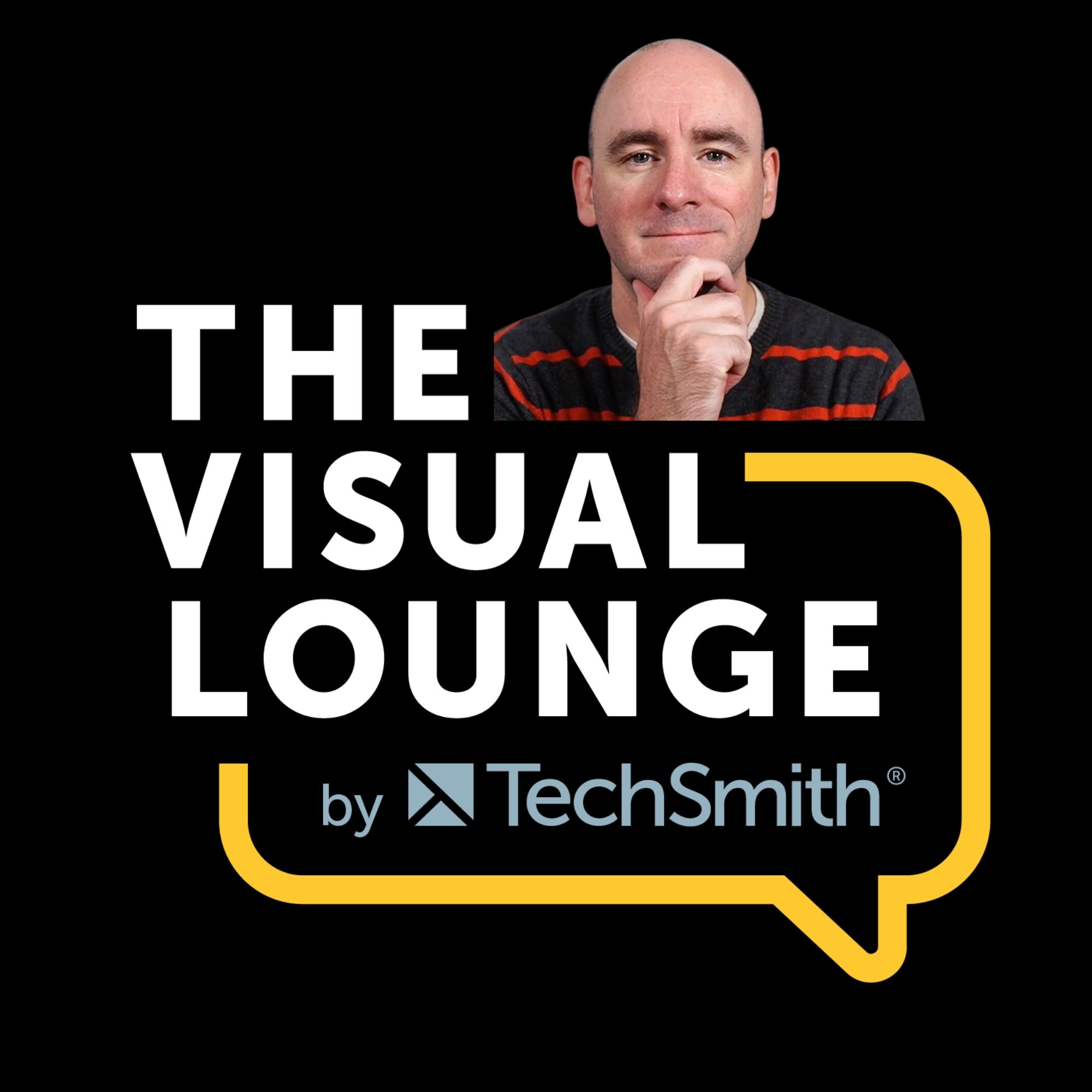Episode 37
Simple Templates to Create Videos in No Time
How can video templates speed up your video creation process?
Templates are a powerful way to structure your videos. They help you avoid repeating the same edits over and over again and can streamline video creation between teams.
If you’ve never considered using a video template before, this episode of The Visual Lounge shows you what you could be missing. Listen to hear host of The Visual Lounge and TechSmith’s Learning and Video Ambassador, Matt Pierce, explain how to use Camtasia to build templates that optimize your video editing process and share more about the benefits of using templates within your organization.
This episode uses lots of visual examples, so to see Matt in action, watch the video version of this episode on the TechSmith YouTube channel.
Learning points from the episode include:
- Why video templates are so powerful
- How to use video templates within a team
- How to build video templates in Camtasia
- How to structure a video template using placeholders
- How to resize videos within templates
- Matt’s top tips for building templates
Important links and mentions:
Learn more about the TechSmith Academy.
To read the blog post on the topic or watch the video, click here.